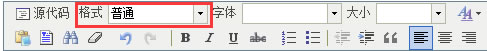为zblog FCKeditor编辑器添加字体格式
编辑文章时,字体格式的使用率是相当高的,zblog FCKeditor编辑器工具条上默认情况下没有字体格式,下面介绍如何添加上去。
首先,用记事本打开文件
\ADMIN\FCKeditor\fckconfig.js
然后,找到
FCKConfig.ToolbarSets["Default"] = [
...
];
添加'FontFormat',如下
FCKConfig.ToolbarSets["Default"] = [
['Source','FontFormat','FontName','FontSize'],
['TextColor','BGColor'],
['Image','Media','Flash','Table','Smiley','SpecialChar'],
['ShowBlocks','Preview','FitWindow'],
'/',
['PasteText','Templates','Find','RemoveFormat'],
['Undo','Redo'],
['-','Bold','Italic','Underline','StrikeThrough'],
['OrderedList','UnorderedList','-','Outdent','Indent','Blockquote'],
['JustifyLeft','JustifyCenter','JustifyRight'],
['Link','Unlink','Rule'],
['Subscript','Superscript'] // No comma for the last row.
] ;
保存文件。
这样,编辑器上便出现了字体格式的菜单。